Knowing how to duplicate WordPress posts, pages, or any other items (including custom post types) can save you a lot of time when working on your content. It’s also handy when you need a couple of dummy articles/pages, for instance, if you are working on the layout and design of a new website.
While it is possible to duplicate content programmatically, this article won’t cover this as the primary goal of cloning entries in our case is to make the editing/designing process faster, and the plugins we talk about below are more than enough to achieve this.
The way most people usually go about this is copy-pasting the content from one post to another. While this will give you a new post with identical content, it isn’t doing anything for taxonomies (tags, categories, etc.), feature images, SEO content, or anything else for that matter.
When duplicating a WordPress post this way, you have to handle every bit of content yourself (see list above), including custom fields.
Luckily for us, and that is the entire point of this article, some plugins allow you to do this (clone any WordPress entry) in one click, taking care of all the metadata and additional content for you!
Post Duplicator, the simple and reliable option
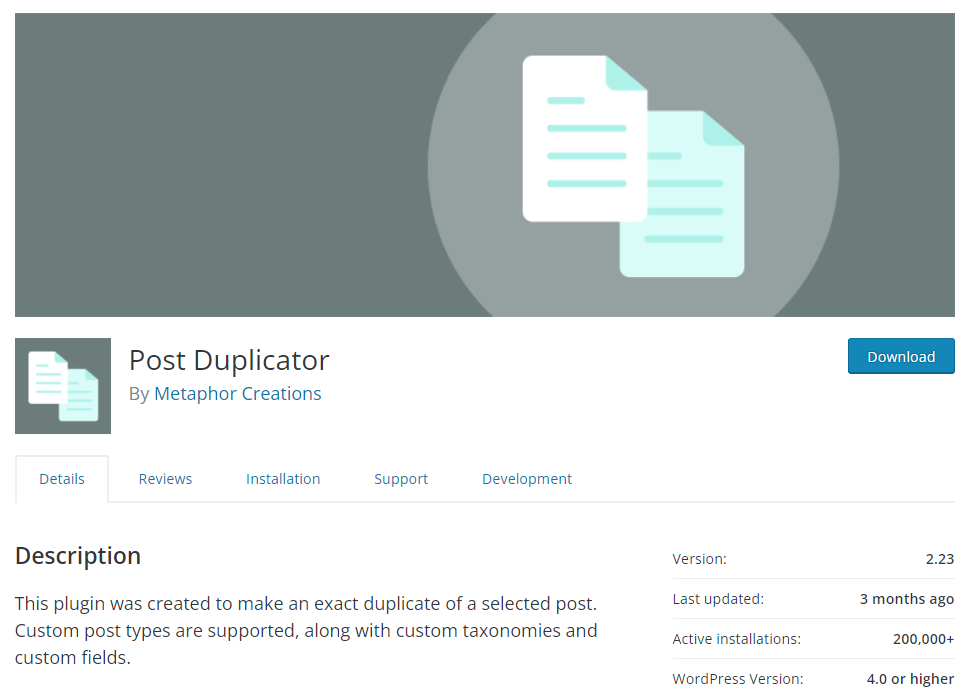
It is not randomly that we promote Post Duplicator; there’s a lot of experience and practice behind that recommendation. We have been encouraging our users at WP Darko to use this lightweight and plug-and-play tool almost every time they’ve asked us how to clone their pricing tables, teams, tab sets, etc.
These are a few reasons why we like this option for duplicating WordPress content:
- 100% free (there isn’t any premium version of it)
- Plug-and-play: install the plugin and start duplicating content
- Lightweight, won’t add any load to your site
- Well-maintained and compatible with most setups
- Battle-tested (at least by us!)
Note that the Post Duplicator plugin made it to our article of Best & Must-Have WordPress Plugins for Business Websites in 2022.
How to duplicate WordPress content with Post Duplicator
Here are the steps you need to take to clone a WordPress post:
- Install Post Duplicator
- In your WordPress admin panel, go to Posts
- Click “Duplicate Post”
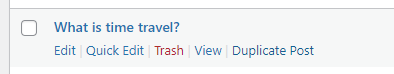
Once done, you’ll have a copy of your cloned post that you can start editing right away. Make sure to change the title and the permalink so you don’t end up with something like “my-post-copy” (not quite SEO efficient).
You can follow these steps for any type of content: Posts, Pages, Categories, and custom post types (you could, for instance, duplicate Products from WooCommerce or Easy Digital Downloads).
If you have custom post types that you created yourself, you can also clone them. Post Duplicator works with anything we’ve come across so far, including our plugins:
- Team Members: duplicate your teams if you have several with mostly the same members or want to copy a particular layout/color scheme
- Responsive Pricing Table: duplicate pricing tables if you want them in different currencies, or for similar products, without having to start over
- Responsive Tabs: duplicate tab sets if your tabs have some identical content (e.g., product tabs)
Duplicate Post : A more comprehensive alternative to Post Duplicator
Some of you may need more control when duplicating WordPress posts and possibly be able to do the following:
- Fine-grain control over what gets cloned
- Clone child pages
- Easily delete duplicates
- Bulk duplicate
- Apply automatic redirects for deleted content
Not everyone needs all this, and most of the time, something like Post Duplicator will be more than enough (with zero learning curve), but if you find yourself needing more “power”, take a look at Duplicate Post.
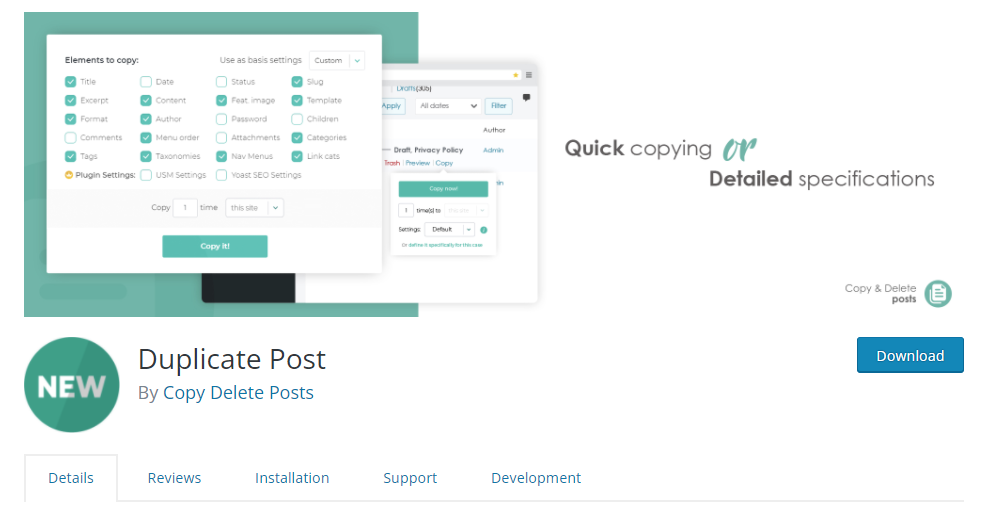
Duplicate Post (yes, the names are very similar) allows you to do all of the above, and you get almost all of this for free. Their premium version gives you import/export functionalities for your settings and automated tasks; you do not need this to get started duplicating content on your site.
Last but not least, make sure you check Yoast Duplicate Post. It is possibly a little less user-friendly than the other options but equally good (and 100% free), and we like Yoast’s plugins, they’re reliable.
At WP Darko, we enjoy free plugins that are not crippling in terms of features. Premium versions often bring great new functionalities, but free ones should be reliable and enough for the average user.
This concludes our article about WordPress content duplication; we hope it’ll be helpful to you. Feel free to share it with people who need it; a surprisingly good amount of WordPress users still aren’t aware of this type of plugin.
